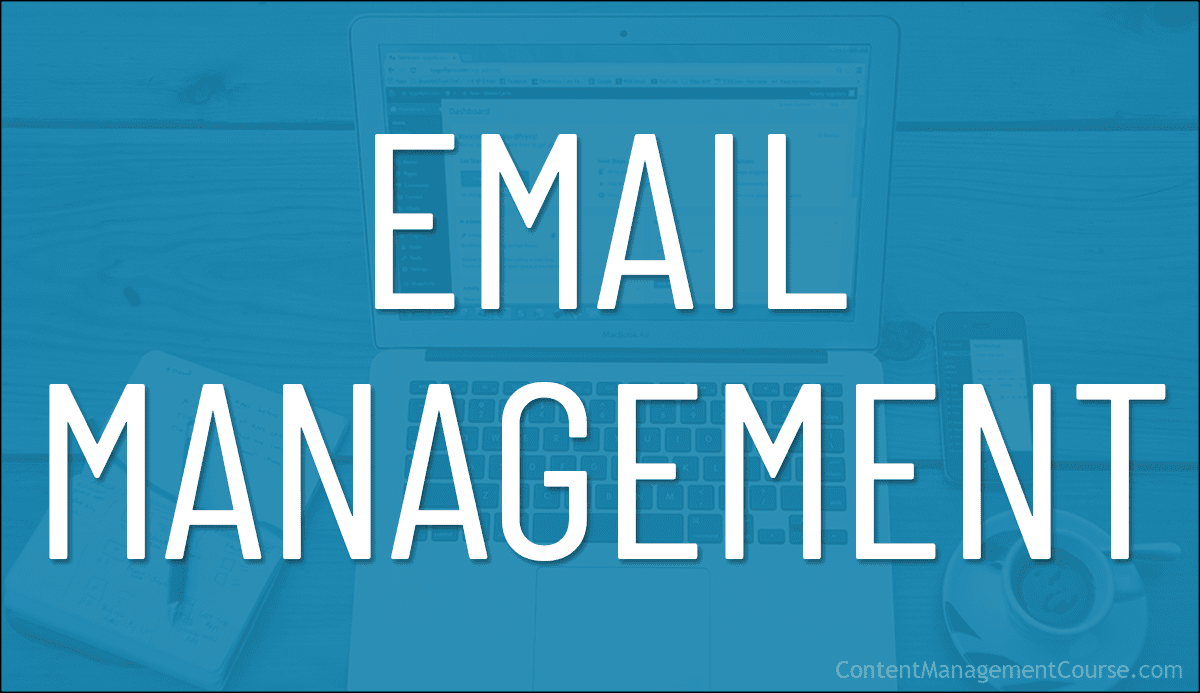Dealing With Unwanted Emails
 This is Part 9 of our Email Management Guide.
This is Part 9 of our Email Management Guide.
***
Navigating the realm of unwanted emails is a constant challenge for businesses. In this section, we explore effective strategies to deal with these nuisances and safeguard your business’s digital integrity.
***
Identifying Types Of Unwanted Emails
Unwanted emails pose significant challenges to effective email management by cluttering inboxes, reducing productivity, and increasing the risk of cyber threats.
Here are common types of spam emails to watch out for:
- Spam Emails – Spam emails inundate inboxes with unsolicited content. Spam emails not only clutter the inbox but also require significant resources and sophisticated filters to manage effectively, thus impacting overall email efficiency and security. Employ email filters to automatically divert spam away from primary inboxes, ensuring a clutter-free workspace.
- Phishing Attacks – Phishing emails masquerade as legitimate entities, attempting to extract and steal sensitive information. Examples include fake invoices, account upgrade requests, or messages that mimic communications from popular services like Google Docs or PayPal. Train employees to recognize phishing attempts through regular awareness programs.
- Advertisement Emails: These are bulk emails sent to promote products or services without the recipient’s consent. Common examples are unsolicited promotions for weight loss pills, loans, or insurance offers.
- Malware Distribution: Emails that contain or link to malicious software designed to harm the recipient’s system. These may appear as attachments or links urging the user to download what appears to be benign content.
- Money Scams: Emails promising large sums of money in exchange for a small upfront payment. Examples include the classic ‘Nigerian prince’ scam and lottery win notifications.
- Hoax and Chain Letters: Emails spreading misinformation or unnecessary alerts. Often, these emails ask the recipient to forward the message to others, perpetuating the cycle.
- Survey and Competition Spam: Emails inviting recipients to participate in surveys or competitions for a chance to win prizes, often as a ploy to gather personal information or expose users to advertisements.
The challenge these types of unwanted emails pose to effective email management includes:
- Time Consumption: Sorting through and identifying legitimate emails amongst spam can be very time-consuming.
- Decreased Productivity: Constant interruptions from spam notifications disrupt workflow and focus.
- Security Risks: Phishing and malware distribution emails pose serious security threats, potentially leading to data breaches or financial loss.
- Storage Issues: Unmanaged spam can quickly consume mailbox storage limits, impacting email performance and reliability.
Dealing With Unwanted Emails
Here are some effective strategies for dealing with unwanted emails:
Implementing Preventative Measures
- Security Software – Deploy robust security software that includes advanced threat detection mechanisms. For instance, tools like Avast offer comprehensive protection against malicious emails.
- Two-Factor Authentication (2FA) – Enhance email security with 2FA. This extra layer of verification prevents unauthorized access, reducing the risk of compromised email accounts.
Responding to Unwanted Emails
- Reporting and Blocking – Encourage employees to report unwanted emails promptly. Most email platforms allow users to block and report suspicious senders, curbing further correspondence.
- Educational Initiatives – Conduct regular workshops to educate staff on discerning legitimate emails from potential threats. Knowledgeable employees serve as the first line of defense against unwanted emails.
Continuous Monitoring and Updates
- Regular Security Audits – Conduct routine security audits to assess the effectiveness of existing measures. Stay proactive in updating security protocols based on emerging threats.
- Employee Feedback Channels – Establish channels for employees to provide feedback on potential security risks. This creates a collaborative environment in tackling unwanted email issues.
Resources
For additional tutorials and information on dealing with unwanted email, see the following resources:
References
For additional information on topics related to this section, see the references below:
This is the end of Part 9 of our Email Management Guide. For Part 10 “Email Security” click on the pagination links below.
***