Content-Related Jobs and Careers
Looking to start a job or career in a content-related field? Learn about key content roles and how to get started in the digital content industry…
 Content has become a crucial aspect of any organization’s success.
Content has become a crucial aspect of any organization’s success.
This section provides an overview of key content roles, information on how to start a content-related career, and the top job and career search sites for finding exciting opportunities in content-related fields.
***
Importance of Content in the Digital Age
In the digital age, content is the cornerstone of effective marketing, branding, and customer engagement strategies.
Here’s why content holds such significant importance:
- Marketing: Content is a key driver of digital marketing efforts. High-quality content attracts and retains customers by providing valuable information, answering questions, and addressing pain points. Through content marketing strategies like blogging, email newsletters, and video content, businesses can nurture leads, build trust, and guide prospects through the sales funnel.
- Branding: Consistent and compelling content helps build a strong brand identity. By sharing a unique brand voice and perspective, businesses can differentiate themselves from competitors and create a memorable presence in the market. Content allows brands to tell their story, convey their values, and connect emotionally with their audience.
- Customer Engagement: Engaging content fosters a deeper connection with the audience. Interactive content like social media posts, polls, and webinars encourages participation and dialogue, creating a sense of community. When customers feel heard and valued, they are more likely to remain loyal and advocate for the brand.
- SEO and Visibility: Quality content optimized for search engines improves a website’s visibility and ranking. SEO-driven content helps potential customers find businesses through organic search, increasing web traffic and generating leads. Regularly updated content also signals to search engines that a website is active and relevant, further boosting its ranking potential.
- Education and Value: Content serves as a valuable resource for educating customers. Informative articles, how-to guides, and whitepapers help customers make informed decisions and maximize the use of products or services. Providing educational content positions a business as an authority in its field and builds credibility.
- Analytics and Insights: Content allows businesses to gather insights into customer behavior and preferences. By analyzing engagement metrics, such as page views, time spent on content, and social shares, businesses can understand what resonates with their audience and refine their strategies accordingly.
Content Industry Demand and Trends
The content industry is continually evolving, driven by changes in technology, consumer behavior, and market dynamics.
Here are some current trends and demands shaping the content landscape:
- Rise of Multimedia Content: With the increasing consumption of videos, podcasts, and interactive content, there’s a growing demand for professionals who can create and manage multimedia content. Video content, in particular, has become a dominant force in digital marketing.
- Emphasis on Personalization: Personalized content that speaks directly to individual users’ preferences and behaviors is becoming crucial. Content roles now often require skills in data analysis and segmentation to create tailored content experiences.
- SEO and Content Integration: SEO is no longer an isolated function. Content roles increasingly require a deep understanding of SEO best practices to ensure that content is optimized for search engines from the outset.
- Content Automation and AI: The use of AI and automation tools in content creation and distribution is on the rise. Professionals who can leverage these technologies to enhance efficiency and effectiveness are highly sought after.
- Focus on Quality over Quantity: There’s a shift towards producing high-quality, authoritative content rather than churning out large volumes of mediocre content. This trend emphasizes the need for skilled writers and editors who can produce valuable and engaging content.
As you can see, content is a vital asset in the digital age and the content industry is in great demand.
Overview Of Content-Related Roles
The growth of digital content has created a wealth of career opportunities in content management, as well as a growing demand for professionals with strong writing and editing skills, knowledge of digital content management systems, and familiarity with SEO and digital marketing.
Some of the key content roles that are very much in demand in today’s digital landscape include:
Content Strategist
Content strategists plan and oversee the execution of content strategies that align with business goals. They analyze data, understand audience needs, and develop content plans that ensure consistency and coherence across all channels.
The work of a content strategist involves setting content goals, creating editorial calendars, and ensuring that all content supports the overall marketing strategy.
Skills Needed: Strategic thinking, data analysis, project management, content marketing knowledge, and an understanding of user experience (UX).
Content Manager
Content managers handle the end-to-end management of content production. This includes overseeing writers, editors, and other content creators, ensuring deadlines are met, and maintaining the quality and relevance of content.
Content managers often work closely with marketing and design teams to ensure the content aligns with brand guidelines and marketing objectives.
Skills Needed: Leadership, project management, editorial skills, proficiency in CMS, and a strong grasp of SEO principles.
Content Editor
Content editors review and refine content to ensure it is clear, error-free, and aligned with the brand’s voice and style.
They work closely with writers to improve content quality and coherence, making sure that every piece meets the company’s standards before publication.
Skills Needed: Strong editing and proofreading skills, attention to detail, familiarity with style guides, and a keen eye for quality.
Content Writer
Content writers are responsible for creating engaging and informative text for a variety of platforms, including blogs, websites, social media, and marketing materials.
Their primary goal is to produce high-quality content that resonates with the target audience, driving traffic and encouraging reader interaction.
Skills Needed: Strong writing and storytelling abilities, research skills, understanding of SEO, and familiarity with content management systems (CMS) like WordPress.
SEO Specialist
SEO (Search Engine Optimization) specialists focus on optimizing content to improve search engine rankings and drive organic traffic. They conduct keyword research, analyze website performance, and implement strategies to enhance visibility on search engines.
Their role is crucial for ensuring that content is discoverable and reaches a wider audience.
Skills Needed: Keyword research, analytical skills, knowledge of SEO tools, and understanding of search engine algorithms.
Copywriter
Copywriters create persuasive and compelling text primarily for advertising and marketing purposes. Their work includes writing advertisements, sales copy, email campaigns, and other promotional materials.
The goal of a copywriter is to engage the audience and drive them to take specific actions, such as making a purchase or signing up for a newsletter.
Skills Needed: Creative writing, understanding of marketing principles, ability to write in various tones and styles, and strong editing skills.
Social Media Manager
Social media managers create and manage content for social media platforms. They develop social media strategies, create posts, engage with followers, and analyze performance metrics to refine their approach.
Their work helps to build brand awareness, foster community, and drive traffic to other digital properties.
Skills Needed: Social media expertise, content creation, community management, analytics, and familiarity with social media tools.
For more content-related roles and detailed role descriptions, see: Digital Content Team
Skill Sets Required
Success in content roles requires a diverse skill set that encompasses both creative and technical abilities.
Key skills include:
- Writing and Editing: Strong writing and editing skills are fundamental. Professionals must be able to craft clear, engaging, and error-free content that resonates with the target audience.
- SEO Knowledge: Understanding SEO principles and best practices is essential for creating content that ranks well in search engines. This includes keyword research, on-page optimization, and familiarity with SEO tools.
- Analytics and Data Interpretation: The ability to analyze content performance data and derive actionable insights is crucial. Skills in using analytics tools like Google Analytics, SEMrush, and others are highly valued.
- Content Management Systems (CMS): Proficiency in CMS platforms such as WordPress, Joomla, or Drupal is often required for managing and publishing content efficiently.
- Project Management: Content roles often involve managing multiple projects and deadlines. Strong organizational and project management skills are necessary to keep content initiatives on track.
- Research Skills: Effective content creation requires thorough research to ensure accuracy and relevance. This includes understanding the audience, market trends, and competitive landscape.
- Creativity and Innovation: Creative thinking and the ability to generate original ideas are important for producing engaging content that stands out in a crowded digital space.
- Collaboration and Communication: Content professionals often work in cross-functional teams. Strong communication and collaboration skills are essential for coordinating with designers, marketers, and other stakeholders.
For more information, see: Content Management Skills
Building a Strong Portfolio
Building a strong portfolio will help you get a professional job or launch a career in a content-related field.
This section looks at ways to help you do this.
Create Quality Content Samples
Creating high-quality content samples is crucial for showcasing your skills and expertise. Here are some tips:
- Identify Your Niche: Focus on areas where you have expertise or interest. This will help you produce more engaging and authoritative content.
- Research Thoroughly: Ensure your content is well-researched and accurate. Use reliable sources to back up your points.
- Focus on Quality Over Quantity: One well-written, in-depth piece can be more impactful than several mediocre ones.
- Edit and Proofread: Review your work meticulously to eliminate errors and improve clarity and coherence.
- Showcase Your Versatility: Demonstrate your ability to write in different tones and styles suitable for various audiences.
Diverse Portfolio
Having a diverse portfolio highlights your adaptability and range as a content creator.
Include a variety of content types to show your versatility, like:
- Blogs and Articles: Start a blog to showcase your ability to write engaging and informative long-form content.
- Social Media Posts: Create social media accounts and post content to demonstrate your skill in creating concise and compelling posts that drive engagement.
- Whitepapers and Case Studies: Creating these will highlight your ability to conduct deep research and present complex information clearly.
- Videos and Infographics: Create videos and infographics to show your capability to produce or conceptualize multimedia content that can simplify information and attract more viewers.
Personal Blog or Website
Maintaining a personal blog or website offers numerous benefits:
- Professional Showcase: Having your own blog serves as a centralized platform to display your work, making it easy for potential employers to review your portfolio.
- SEO Benefits: Regularly updated content can improve your site’s search engine ranking, increasing visibility and showcasing your SEO knowledge.
- Personal Branding: A blog or website helps establish your personal brand and demonstrates your commitment to your craft.
- Skill Development: Managing a blog or website hones your skills in writing, editing, SEO, and content management.
Guest Posting and Freelancing
Building your portfolio through guest posts and freelancing can provide valuable experience and exposure:
- Guest Posting: Write for established blogs or websites in your niche. This not only builds your portfolio but also enhances your credibility and reach.
- Freelancing: Take on freelance projects to gain practical experience and diversify your content samples. Platforms like Fiverr and Upwork can connect you with potential clients.
- Networking: Both guest posting and freelancing allow you to network with other professionals and industry leaders, opening doors to more opportunities.
- Feedback and Improvement: Working with different editors and clients provides valuable feedback that can help you improve your writing and adapt to various requirements.
Use the above strategies to build a strong and diverse portfolio that will showcase your skills, attract potential employers, and set you apart in the competitive content industry.
Networking and Professional Development
Networking and professional development are crucial for securing content-related jobs.
Here are some effective strategies for expanding your professional network, staying updated with industry trends, and improving your skill set to make yourself a more attractive candidate.
Join Professional Organizations
Joining professional organizations is a strategic way to enhance your career in content-related roles.
Organizations such as the Content Marketing Institute (CMI) and the American Writers & Artists Institute (AWAI) offer valuable resources, including industry insights, educational materials, and networking opportunities.
CMI, for instance, provides extensive content marketing research and strategy advice. AWAI focuses on helping writers build their freelance careers and improve their skills.
Attend Industry Events and Conferences
Participating in industry events, workshops, and conferences is crucial for professional development. These events offer opportunities to learn about the latest trends, tools, and techniques in content creation and marketing.
Networking at these events can lead to valuable connections and potential job opportunities. For instance, showing up at industry-specific events is one of the most effective ways to land clients in your niche.
Leverage Social Media
Social media platforms like LinkedIn and X (formerly Twitter) are powerful tools for networking and professional growth. LinkedIn, in particular, is essential for building a professional network, sharing your work, and staying updated on industry news.
Engaging with industry leaders, joining relevant groups, and participating in discussions can enhance your visibility and reputation. X is useful for real-time interactions and staying current with industry conversations.
Continuing Education
Ongoing learning and earning certifications are vital for staying competitive in the content industry.
Certifications such as the HubSpot Content Marketing Certification demonstrate your expertise and commitment to professional growth.

Continuous education helps you keep up with evolving industry standards and expand your skill set. Professional organizations and platforms like CMI and AWAI also offer various courses and certifications to help you advance your knowledge and career.
Building a Resume for Content Roles
Creating a standout resume is essential for landing a content role.
Here are some practical tips on how to craft a compelling resume that highlights your most relevant skills and experiences and will help you stand out to hiring managers and recruiters.
Tailor Your Resume
Customizing your resume for specific content roles is essential for standing out to employers.
Start by carefully reading the job description and identifying the key qualifications and skills they seek. Adjust your resume to highlight these aspects prominently, ensuring you align your experiences and skills with the job requirements.
Highlight Relevant Experience
Emphasize your experience in content creation by detailing specific projects and achievements.
Mention roles where you have produced content, managed editorial calendars, or led content strategy initiatives. Describe your responsibilities and the types of content you created, whether it be blog posts, social media content, whitepapers, or video scripts.
Showcase Skills and Tools
Include a section dedicated to relevant skills and tools.
Highlight your expertise in writing, editing, SEO, and content management systems (CMS) like WordPress. Mention any analytical tools you are proficient in, such as Google Analytics, which can showcase your ability to measure and optimize content performance.
Quantify Achievements
Use metrics to demonstrate the impact of your work. Quantifiable achievements provide concrete evidence of your abilities and success.
For instance, mention how your content strategies increased web traffic by a certain percentage or improved engagement rates on social media platforms. Such metrics make your accomplishments more tangible and impressive to potential employers.
Resume Design and Format
When crafting a resume:
- Create a visually appealing and professional resume.
- Use a clean, modern design with a consistent layout and easy-to-read fonts.
- Organize your information logically, using headings and bullet points to make it scannable.
- Avoid clutter and ensure there is plenty of white space.
- Consider using resume templates that highlight your creativity while maintaining professionalism.
If you need help putting together a professional resume, consider using a professional resume service like MyPerfectResume.
Preparing for the Interview
Preparation is key to acing an interview for a content-related position.
Here are some insights into the types of questions you can expect, how to effectively answer them, and tips on how to present yourself professionally and confidently to ensure you make a positive impression during the interview process.
Common Interview Questions
During interviews for content roles, expect questions like:
- “How do you approach content strategy?”
- “Can you describe a successful content project you’ve managed?”
- “How do you measure content performance?”
Prepare answers that highlight your strategic thinking, project management skills, and data-driven decision-making. Provide specific examples and metrics to support your responses.
For more examples of interview questions, click on the content roles listed in this section: Content Team
Demonstrate Your Expertise
Showcasing your expertise involves more than just answering questions. Demonstrate your knowledge by discussing current trends in content marketing, referencing industry standards, and explaining how you’ve applied best practices in your previous roles.
Use the STAR (Situation, Task, Action, Result) method to structure your answers, ensuring you highlight your contributions and achievements.
The STAR Method
The STAR method is a structured approach to answering behavioral interview questions by outlining the Situation, Task, Action, and Result.
Here’s a breakdown of how to use the STAR method, with examples tailored for candidates applying for a content role:
Situation
Describe the context within which you performed a task or faced a challenge. Be specific and concise.
- Example: “In my previous role at XYZ Company, we were preparing for the launch of a new product, and I was responsible for creating the promotional content.”
Task
Explain the actual task you were responsible for in that situation.
Example: “My task was to develop a comprehensive content strategy, including blog posts, social media updates, and email campaigns to generate buzz around the product launch.”
Action
Detail the specific actions you took to address the task. Focus on your individual contributions.
Example: “I collaborated with the marketing team to align our messaging, conducted keyword research to optimize our content for SEO, and used analytics tools to track engagement and adjust our strategy as needed.”
Result
Share the outcomes or results of your actions. Quantify these results when possible.
Example: “As a result of our efforts, our campaign saw a 40% increase in web traffic, a 25% boost in social media engagement, and a 15% rise in email open rates, contributing to a successful product launch.”
Using the STAR method helps you provide clear and concise answers that highlight your skills and achievements relevant to the job you’re applying for.
Portfolio Presentation
Presenting your portfolio effectively is crucial. Select a variety of pieces that showcase different skills, such as blog posts, social media campaigns, and long-form content.
Explain the context, objectives, and results of each project. Use visuals to enhance your presentation and be ready to discuss your creative process and the impact of your work.
Industry-Specific Knowledge
Understanding the company’s industry and how content fits into their strategy is vital. Research the company’s products, services, and competitors.
Be prepared to discuss how you can tailor content strategies to meet their specific needs and goals. Demonstrating your knowledge of their market can set you apart from other candidates and show your dedication to the role.
Follow-Up and Thank You Notes
Post-interview follow-up is a professional courtesy that can leave a lasting impression.
Send a thank you note within 24 hours, expressing your gratitude for the opportunity and reiterating your enthusiasm for the role. Mention something specific from the interview to personalize your message.
This not only shows your appreciation but also keeps you fresh in the interviewer’s mind.
Advancing in Your Content Career
Once you secure a content-related job, advancing in your career becomes the next focus. Here are some strategies for career growth, navigating workplace dynamics, taking on new challenges, and continuously developing your skills to climb the career ladder in the content industry.
Set Career Goals
Establishing clear short-term and long-term career goals is crucial for career advancement.
Short-term goals help you stay focused and motivated by providing immediate targets, while long-term goals guide your overall career trajectory.
For instance, your short-term goals might include mastering a new content management system or increasing your proficiency in SEO. Long-term goals could involve becoming a content manager or a subject matter expert in a specific industry.
Seek Mentorship
Mentorship is invaluable for professional growth. A mentor can provide guidance, share experiences, and offer constructive feedback.
Finding the right mentor involves identifying someone whose career path aligns with your aspirations and who is willing to invest in your development.
Effective mentorship can help you navigate challenges, expand your network, and gain insights that accelerate your career progression.
Upskill and Learn
Continual learning is essential in the dynamic field of content creation. Stay current by enrolling in relevant courses, attending workshops, and engaging in self-study.
Focus on acquiring new skills such as data analytics, advanced SEO techniques, and emerging content platforms.
Upskilling not only makes you more versatile but also enhances your value to employers, making you a strong candidate for promotion.
Career Progression
Advancing in content roles can take several pathways. You might move into managerial positions where you oversee content teams and strategy, or you could specialize in niche areas like technical writing, UX writing, or content strategy.
Understanding the career progression options within your organization and industry helps you make informed decisions about your professional development.
Regularly reassess your goals and progress to ensure you remain on the right path.
Throughout this section, we’ve explored the essential elements for advancing your career in content roles.
As you embark on or continue your journey in the content field, remember that every step you take brings you closer to your career goals. The content industry is dynamic and full of opportunities for those who are willing to learn, adapt, and innovate.
By setting clear goals, seeking guidance from mentors, and continually enhancing your skills, you can carve out a successful and fulfilling career.
Stay motivated, be proactive in your professional development, and don’t hesitate to explore new avenues and challenges. Your dedication and passion for content creation will not only drive your success but also inspire those around you.
Finding Content-Related Jobs and Careers
From job boards and company career pages to professional networking sites, there are a variety of resources available for finding job and career opportunities in content management and content-related roles.
Here are some of the most popular job and career search sites where you can quickly and easily find job postings, connect with potential employers, and gain access to the latest job market information:
Global
- LinkedIn: A professional networking platform where users can search for jobs, connect with industry professionals, and showcase their skills and experience.
- Fiverr: Fiverr is a freelance platform designed for smaller, one-time projects, often referred to as “gigs.” It allows freelancers to list their services, and clients can browse these listings to find the right freelancer for their project. For content-related work, such as writing articles, creating blog posts, or designing content, Fiverr offers a straightforward way to get quick, short-term assignments. The platform provides freelancers with significant control over their offerings and prices, making it suitable for those who prefer working on multiple small tasks and building a diverse portfolio.
- Upwork: Upwork caters to a broader range of freelance opportunities, suitable for both short-term projects and longer-term contracts. It is ideal for more complex and larger-scale content-related jobs. Freelancers can bid on job postings and also be invited to apply by clients. Upwork uses a system of hourly rates or fixed-price contracts, providing flexibility for different types of work arrangements. For content professionals, Upwork can be a great platform to find consistent and ongoing work, such as managing content strategies, writing extensive reports, or handling comprehensive editing projects.
- FlexJobs: FlexJobs specializes in remote, part-time, freelance, and flexible jobs. It’s ideal for content management professionals seeking flexible work arrangements.
India
- Naukri: One of the largest and most popular job portals in India, Naukri offers a vast database of job listings across various sectors, including content management.
- Shine: A leading job search portal in India, Shine provides a wide range of job opportunities across different industries, including content management.
- TimesJobs: Another major job portal in India, TimesJobs offers extensive job listings and resources for job seekers in various fields, including content-related roles.
- Monster India: The Indian version of the global job search site, Monster provides numerous job listings across multiple industries, including content management.
- Freshersworld: A job portal focused on entry-level positions for fresh graduates, Freshersworld offers job listings in various sectors, including content-related areas.
United States
- Indeed: One of the most popular job search engines globally, Indeed aggregates job listings from various sources, making it a comprehensive resource for content management jobs.
- Glassdoor: Provides job listings along with company reviews, salary information, and interview tips, offering valuable insights for job seekers in content management.
- SimplyHired: Aggregates job listings from all over the web, including company career pages and job boards, offering a wide range of content management opportunities.
Canada
- Indeed: A widely-used job search engine in Canada that aggregates job listings from multiple sources, including company websites and job boards.
- Workopolis: One of Canada’s largest career sites, offering a wide range of job opportunities in various fields, including content management.
- Eluta: A job search engine that specializes in finding new job postings directly from employer websites, useful for content management roles.
- Monster: A well-known job board that provides a variety of job listings across different industries, including content management.
United Kingdom
- Indeed: A comprehensive job search engine that aggregates listings from various sources, including company websites and job boards, ideal for content management roles.
- Reed: One of the leading job boards in the UK, offering a wide range of job opportunities across various industries, including content management.
- Totaljobs: A major UK job board that provides a wide variety of job listings, including content management and related fields.
- Guardian Jobs: Offers a range of job opportunities, particularly in media, marketing, and content management, with a focus on high-quality listings.
Australia
- SEEK: The largest employment site in Australia, featuring a vast database of job listings across various industries, including content management.
- Jora: A job search engine that collects job listings from multiple sources, providing a wide range of opportunities in content management.
- CareerOne: Offers a variety of job listings across multiple industries, including content management, along with career advice and company reviews.
- Adzuna: Aggregates job listings from various sources, including company websites and job boards, offering a comprehensive search experience for content management jobs.
- Indeed: Indeed aggregates job postings from various sources, including company websites and job boards. It offers a comprehensive search engine for job listings, including numerous opportunities in content management.
- Glassdoor: Glassdoor not only lists job openings but also provides company reviews, salary information, and interview tips. It’s a useful resource for job seekers in content management to research potential employers.
New Zealand
- Seek NZ: One of the leading job sites in New Zealand, Seek offers a comprehensive database of job listings across various industries, including content management and related fields.
- Trade Me Jobs: A popular job portal in New Zealand that provides a wide range of job opportunities in different sectors, including content management.
- Job.co.nz: A dedicated job search site for New Zealand, offering a variety of job listings across multiple industries, including content-related positions.
- Indeed NZ: The New Zealand version of the global job search engine, Indeed aggregates job listings from numerous sources, including company websites and job boards.
- Careers New Zealand: A government-supported platform providing career advice, job listings, and employment resources tailored to New Zealand job seekers.
***
Image: Meeting

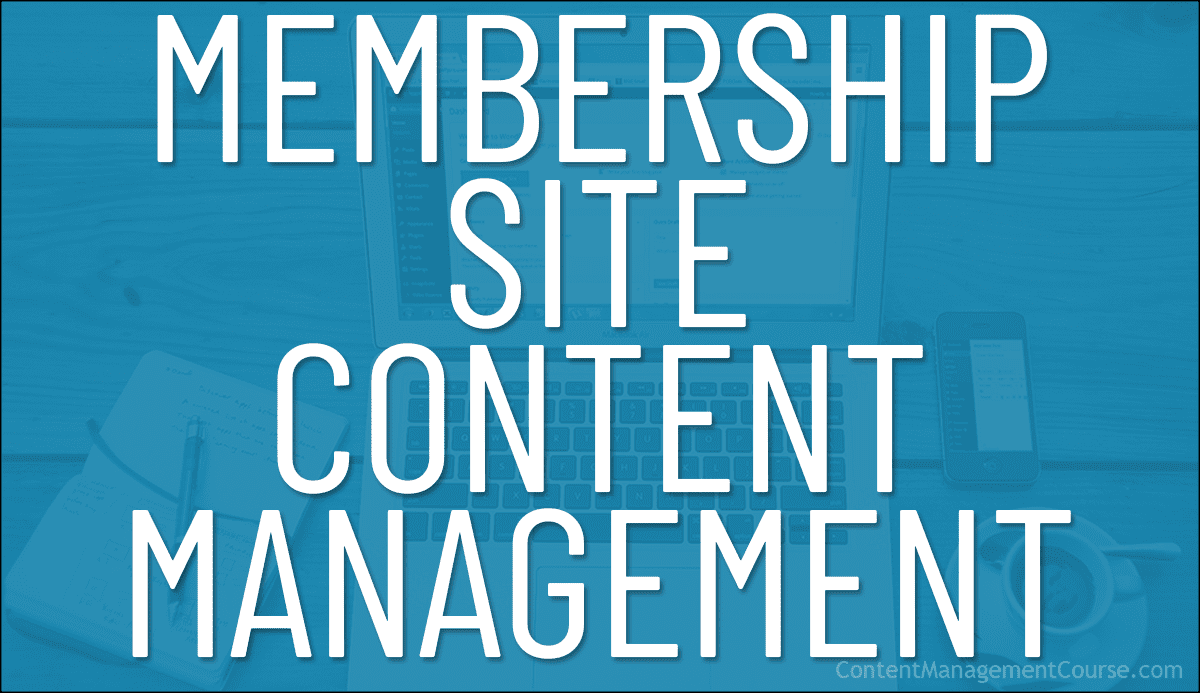
 Whether you plan to start a membership site or optimize an existing one, understanding how to manage and organize its content is vitally important for creating a seamless and engaging member experience.
Whether you plan to start a membership site or optimize an existing one, understanding how to manage and organize its content is vitally important for creating a seamless and engaging member experience.
 This article series provides an overview of content management for affiliate marketers.
This article series provides an overview of content management for affiliate marketers.
 This guide provides a comprehensive overview of content management for e-commerce websites.
This guide provides a comprehensive overview of content management for e-commerce websites.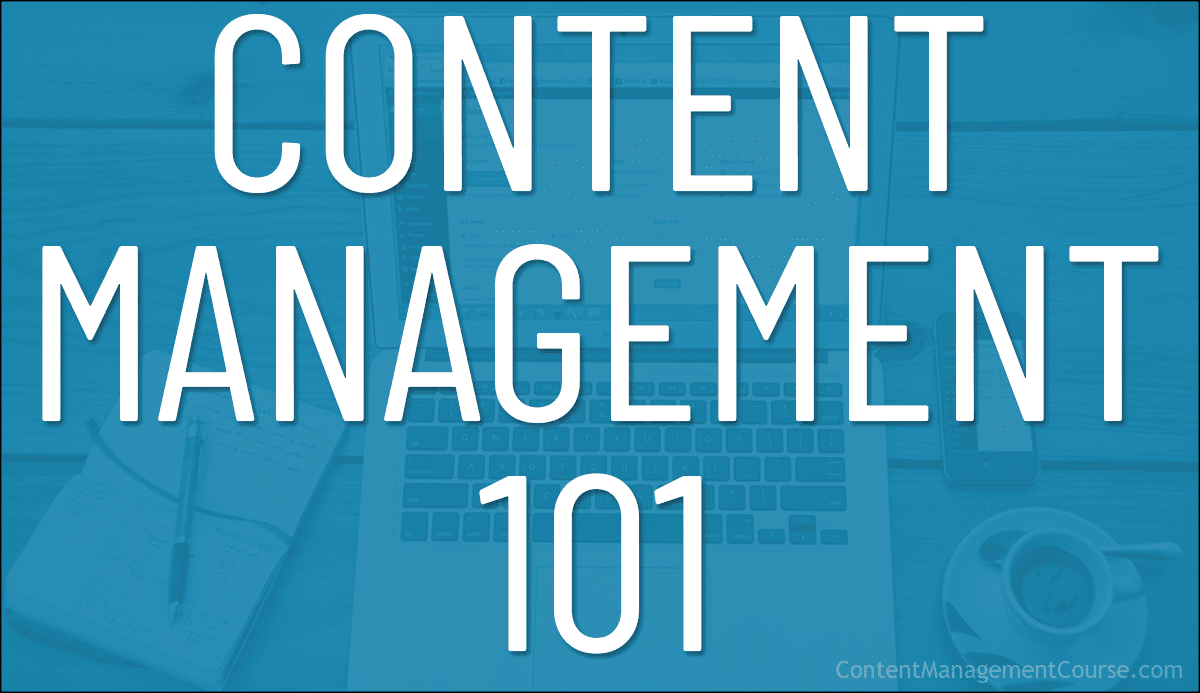
 In today’s digital age, effective content management has become a cornerstone for small business success.
In today’s digital age, effective content management has become a cornerstone for small business success.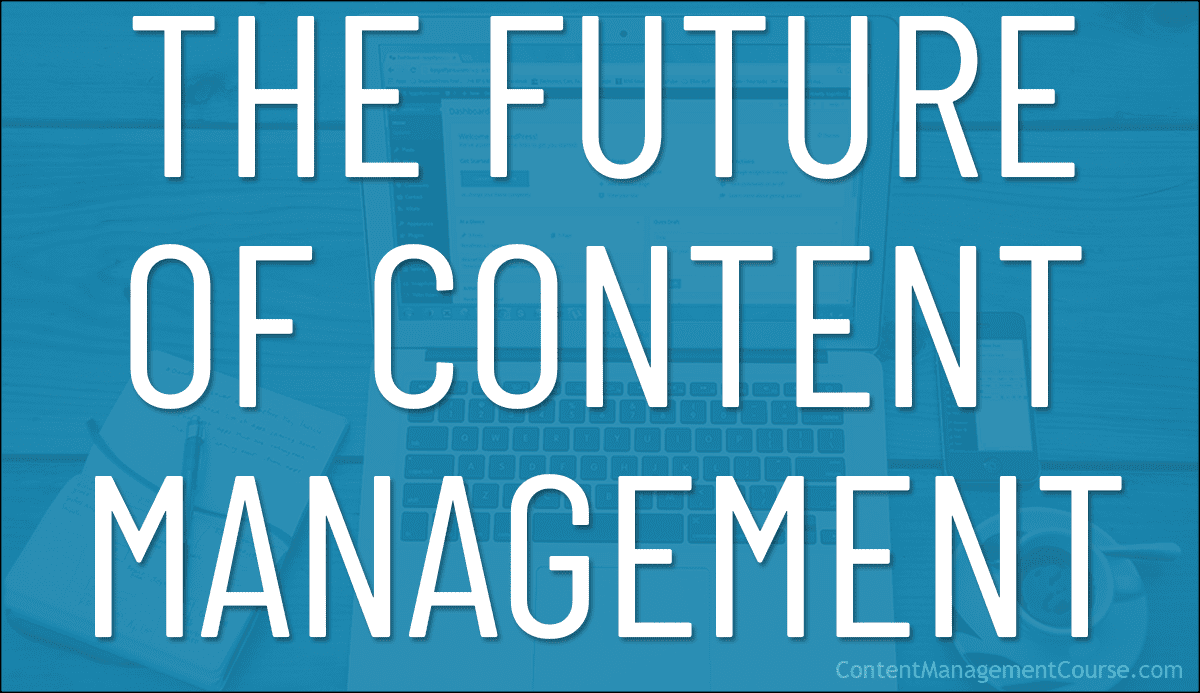
 Traditional content management practices are time-consuming and resource-intensive.
Traditional content management practices are time-consuming and resource-intensive.







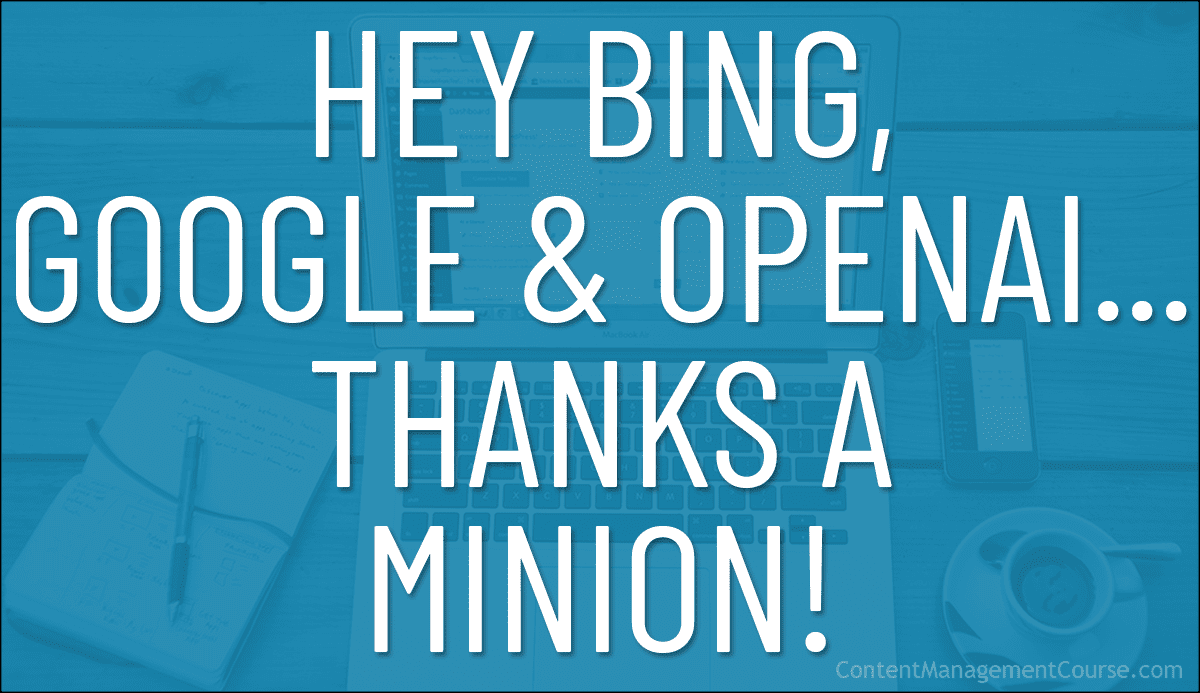

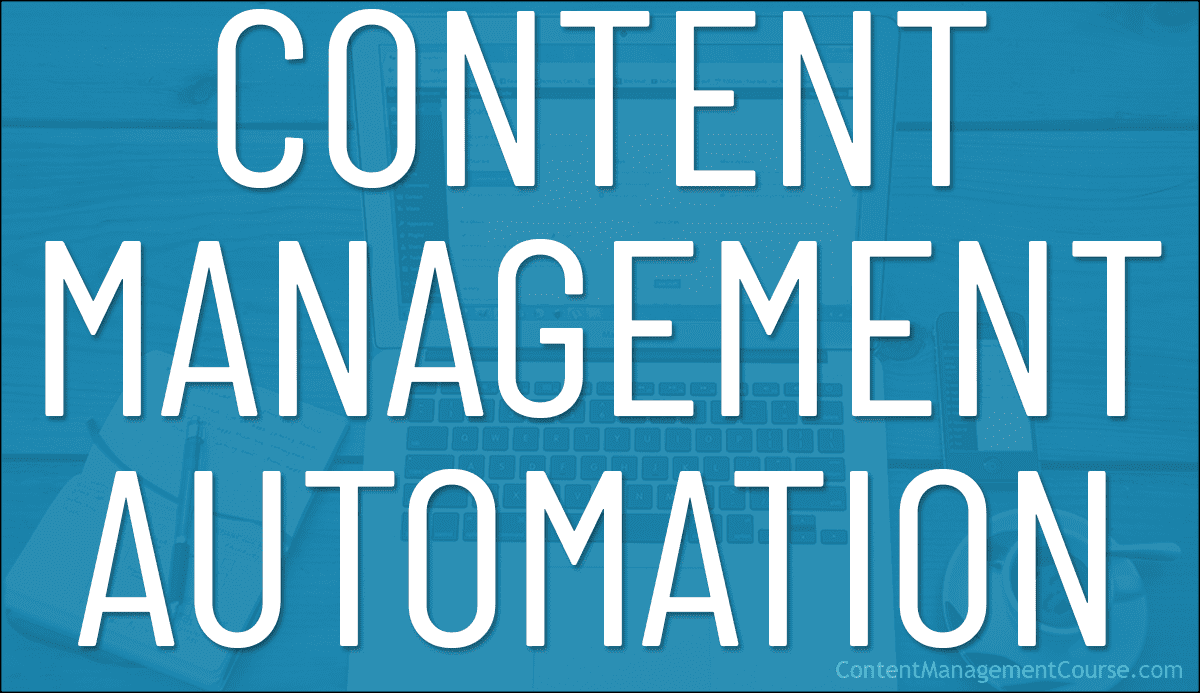


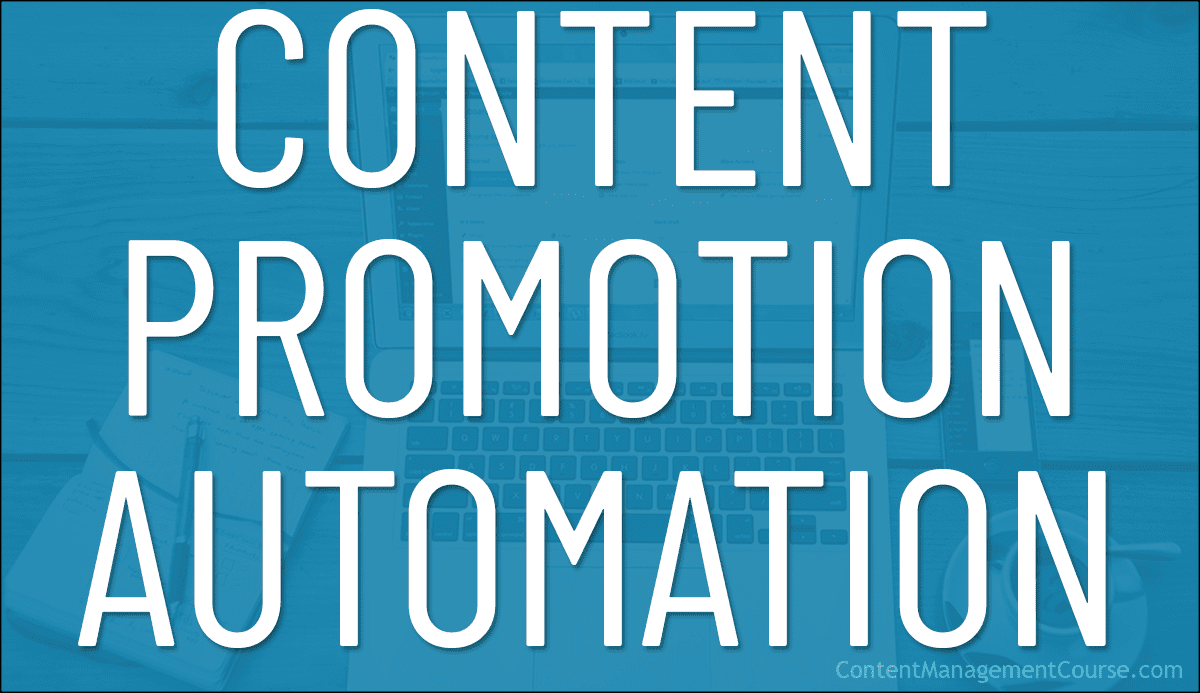

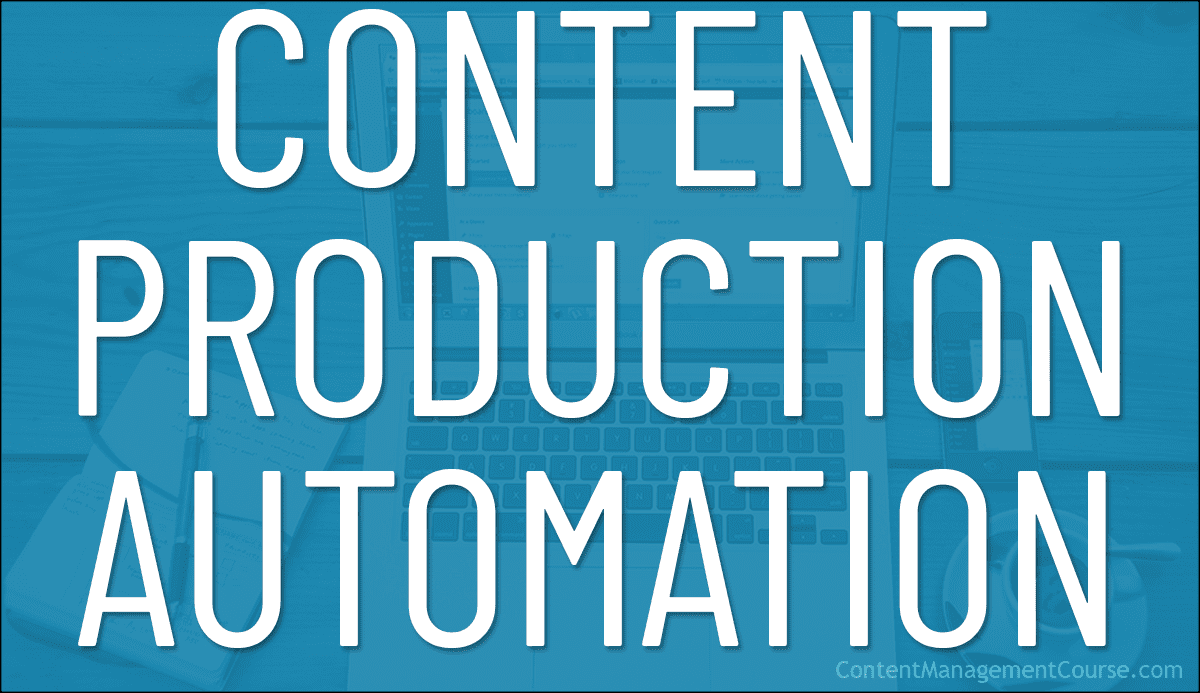

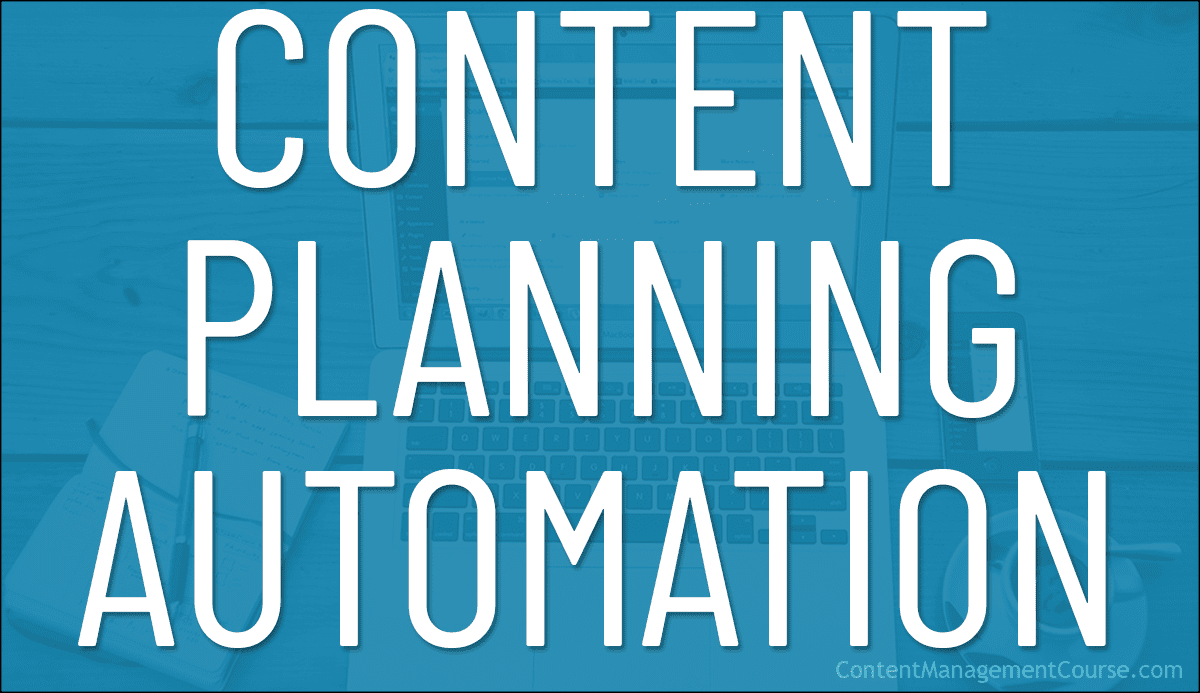
 Content planning
Content planning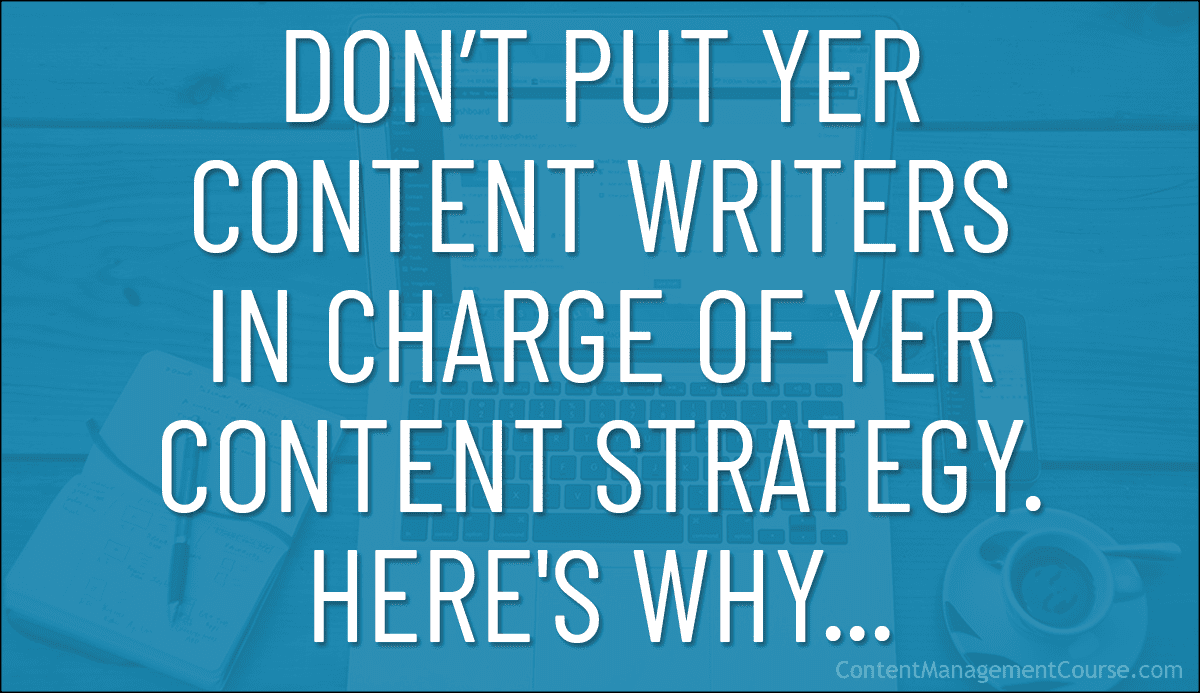
 Lemme give it to ya raw
Lemme give it to ya raw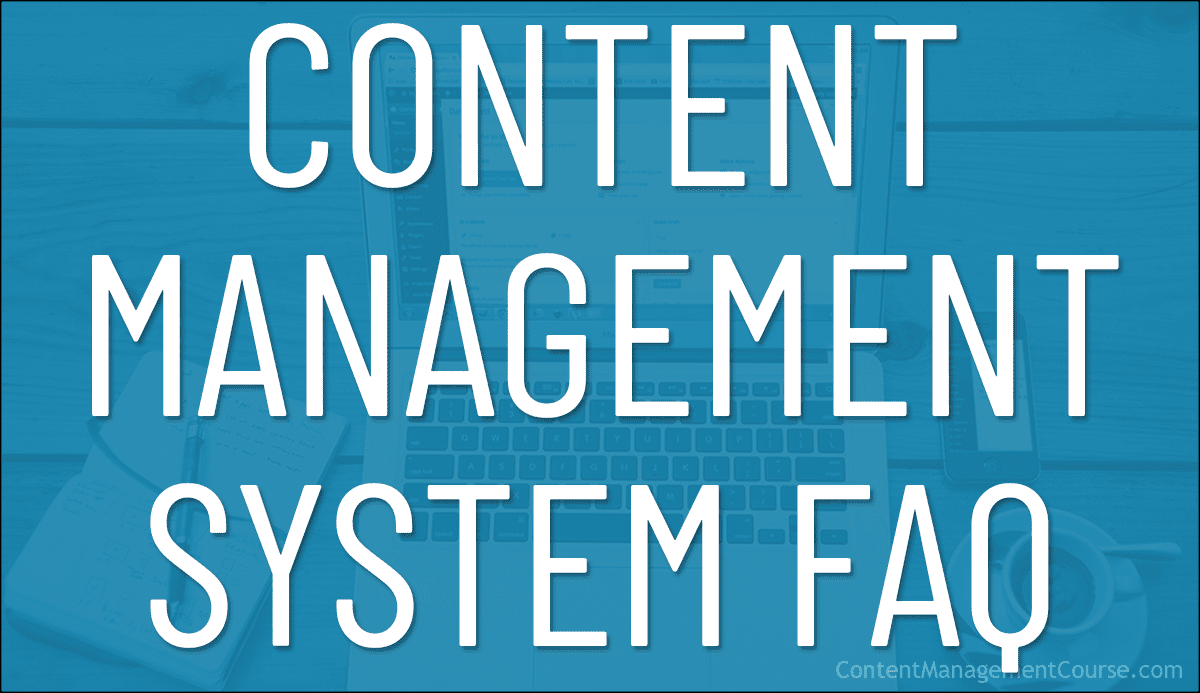
 Content management is a critical aspect of modern businesses and organizations.
Content management is a critical aspect of modern businesses and organizations.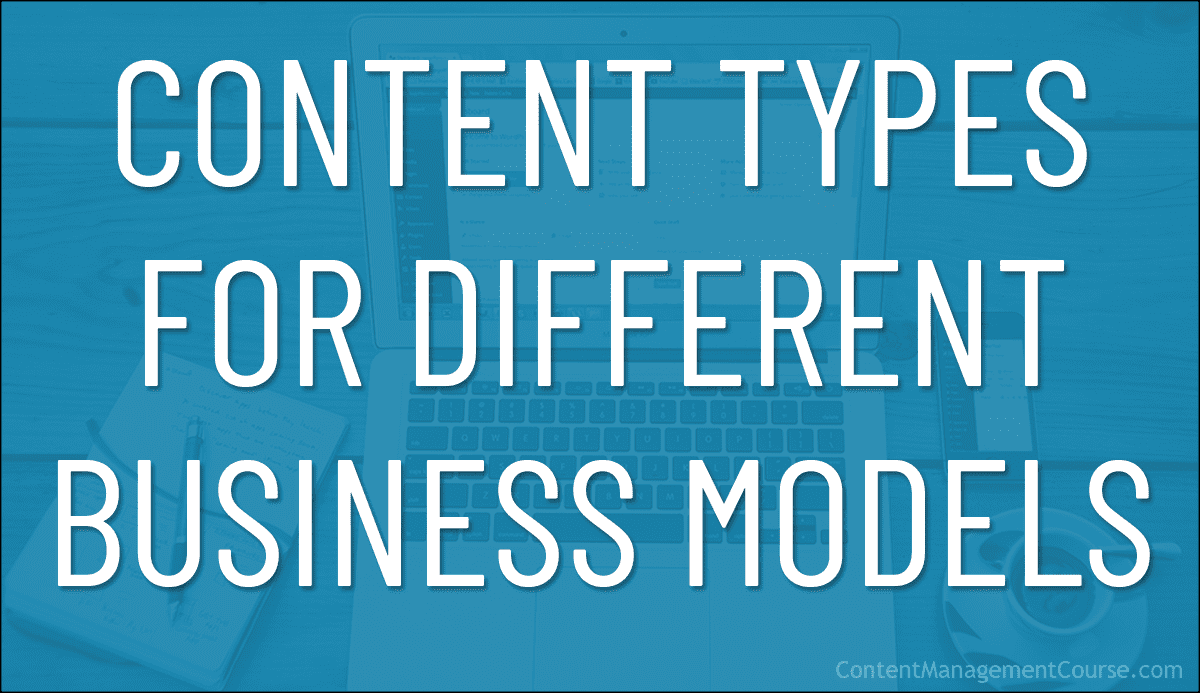
 Creating content for your business is an essential aspect of digital marketing.
Creating content for your business is an essential aspect of digital marketing.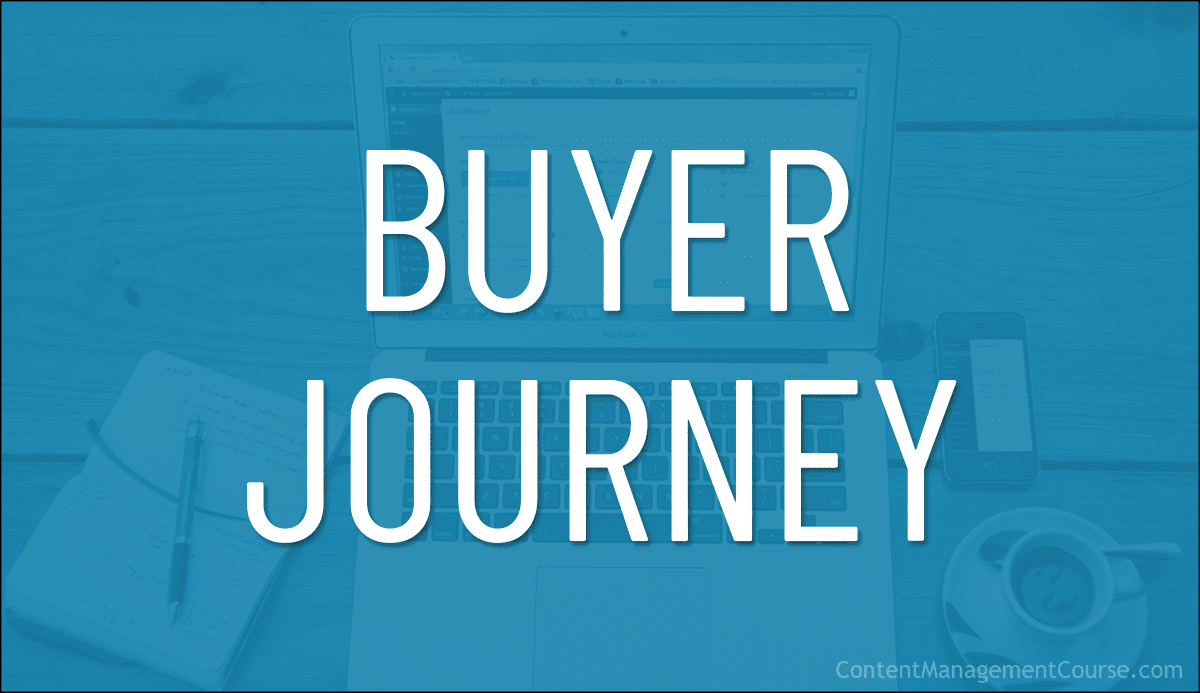
 The buyer journey is the process that a potential customer goes through before making a purchase.
The buyer journey is the process that a potential customer goes through before making a purchase.